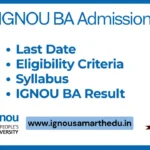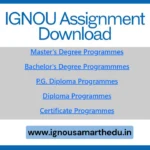IGNOU Grade Card Download | www.gradecard.ignou.ac.in/gradecard/

IGNOU Grade Card 2025-26: IGNOU grade card serves as an official document that details a student’s academic performance, including the grades received, course titles, course codes, credit values, and grade points for a specific semester or program. Additionally, it presents the student’s Semester Grade Point Average (SGPA) for that semester and the Cumulative Grade Point Average (CGPA) for the entire program.
IGNOU grade cards for June TEE 2025 will be released on the official website after the completion of the exams. It is similar to a mark sheet, as the latter enumerates the subjects a student has undertaken, the examinations they have completed, and the corresponding marks obtained in the Term-end exams along with the assignment marks.
IGNOU Grade Card 2025
IGNOU grade card 2025 will be released at the IGNOU website, IGNOU.ac.in, after the Term-end exams (TEE) of the June or December session. The card consists of marks and grades received by a student, displaying the overall subject-wise academic performance. The marks obtained for every subject or course in the term-end exams include the written exam and the assignments submitted. Assignments play a crucial role in determining the final score of the grade card, as they hold 30% of the total marks. Follow the below-given steps to download IGNOU grade card 2025
- Visit IGNOU’s official portal: www.IGNOU.ac.in
- Click ‘ Student services ‘ under the Menu section (three lines at the top left).
- Scroll down and click on ‘Results’.
- Click on the ‘Grade Card’ link.
- Select your course
- Put your enrollment number
- Click on search
You can also obtain your IGNOU Grade card for 2025 June TEE by visiting gradecard.IGNOU.ac. and adding your course code and enrollment number.
IGNOU Result in 2025 Grade Card
Indira Gandhi National Open University (Ignou) conducts its term-end examinations (TEE) twice yearly in June and December. The result for the same was given out by Ignou on their student services portal in September and March, respectively. You should be aware that the IGNOU result grade card 2025 serves as a provisional mark sheet rather than a final marksheet. It is recommended that students download the IGNOU result grade card as evidence for higher education and keep a record of their performance.
The process of obtaining the grade card is entirely online, where you need to put your enrollment number and course code at gradecard.ignou.ac.in. The document displays the student’s SGPA for the specified semester and the CGPA for the entire academic program. The grade cards for the June TEE 2025 conducted by Ignou will be made available on the official website following the conclusion of the examinations.
IGNOU Grade Card June 2025
IGNOU Grade card for June 2025 TEEs will be released 30-45 days after the completion of exams in the 3rd or 4th week of July 2025 at IGNOU’s official portal, or you can directly visit www.ignou.ac.in.
A grade card displays the scores attained by a student in each subject they have studied and been assessed in. It also assigns a GP to each letter grade, representing a numerical value that reflects the student’s level of performance in the respective course. IGNOU’s grade card for June 2025 includes 70% marks from the TEE (Term-end exam) and 30% marks from the assignment. To obtain your Grade card, visit IGNOU’s website, go to student services in the menu and click on results. Download your Grade card or TEE result for the June 2025 session by entering your enrollment number and course code.
IGNOU Grade Card Status
Students can review their earned marks on the grade card and check their IGNOU grade card status 30-45 days after completing the TEE. The grade card includes scores from term examinations and assignments carrying 30% weightage. This document serves as a comprehensive final mark sheet. IGNOU employs a grading system to assess student performance.
Those dissatisfied with their grades can request a revaluation, which entails a reassessment of answer sheets costing a fee of ₹750, which is applicable for the revaluation of each subject. Once the grades get altered following the revaluation, the updated grades will be reflected on your grade card.
You can check your IGNOU grade card status by following the below-given steps:
- Visit IGNOU website
- In the menu, click on the student services option
- Click on results
- Click on the Grade Card link
- Enter course details and enrollment number
- Click on search
Your IGNOU grade card status will be displayed, and you can view or download it.
How to Download IGNOU Grade Card?
The IGNOU grade card functions as an official record that outlines a student’s academic achievements and grades attained along with the respective titles of course or course codes and grade points for a particular subject.
You can download an IGNOU grade card by following these simple steps:
- Go to the IGNOU website: www.ignou.ac.in
- Click on ‘Student services’ in the menu section present at the top right corner of the homepage.
- Select ‘Results’ tab
- Enter your enrollment number and course details in the vacant box and click on the search
Now, you can view and download your IGNOU grade card. The final grade card is issued upon the completion of the program and after all required components have been updated.
IGNOU Grade Card Status कैसे Check करे in Hindi?
Step 1: सबसे पहले IGNOU की आधिकारिक वेबसाइट ignou.ac.in पर जाएं।
Step 2: होमपेज पर “Student Support” सेक्शन पर क्लिक करें।
Step 3: अब “Grade Card” विकल्प पर क्लिक करें।
Step 4: इसके बाद एक नई विंडो खुलेगी, जिसमें आपको अपना विवरण भरना होगा।
Step 5: अपनी Enrollment Number, प्रोग्राम कोड और अन्य आवश्यक जानकारी दर्ज करें। फिर Submit बटन पर क्लिक करें।
Step 6: अब आपके स्क्रीन पर IGNOU ग्रेड कार्ड दिखाई देगा। इसे डाउनलोड करने के लिए “Download” बटन पर क्लिक करें।
IGNOU Grade Card Official Details
Official Website: https://gradecard.ignou.ac.in/gradecard/